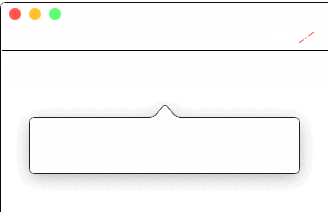How MacLinguist Works
After you've pressed the Control button twice, MacLinguist reads the text of the element which is currently located under the mouse cursor. It can be text in any arbitrary application: a paragraph of text in Safari, some text on a system button or even a menu item in Menu Bar. MacLinguist can even translate filenames - just point your mouse on a file in Finder! If you prefer only a certain part of text to be translated, just select that part of the text, and press the Control button twice. Most OS X applications allow MacLinguist to translate text right away, however some applications like TextWrangler, Chrome and Opera, require the text to be selected (highlighted) prior to be translated.
MacLinguist can replace the currently selected text with the translation - just press Option (Alt), while holding Control.
Take a glance at what MacLinguist can do!
By default MacLinguist translates any of the 40 supported languages (it autodetects the language of the text) into your current system language, however you can easily select another destination language that you want MacLinguist to translate the texts to.
MacLinguist also supports Typing Mode. If you press Option+Space, you can enter some text that you want to have translated manually. The text will be translated as you type. If you press Enter, the translated text will be pasted automatically into your current application.
 twice. MacLinguist shows a popup with a translation right where your mouse cursor is. And if you press
twice. MacLinguist shows a popup with a translation right where your mouse cursor is. And if you press
 MacLinguist will replace the currently selected text with the translation. MacLinguist supports over 40 languages.
MacLinguist will replace the currently selected text with the translation. MacLinguist supports over 40 languages.